Let's get started, speak to us today (800) 785-1355
Let's get started,
speak to us today (800) 785-1355
Call
me back
Service Activation
If you're activateing an iPhone 14 purchased from Pure Talk please click here to activate.

Physical SIM Activation
Most phones have a physical SIM card. This tiny card includes data that tells your phone the settings needed to connect to PureTalk’s network and the unique features associated with your plan. The physical SIM card is a universal fit because it contains three sizes to fit any size SIM tray. To determine which size you need for your phone you’ll need to open your SIM tray on your phone. To locate it, look for a tiny hole on the left or right side of your phone. To open the SIM tray, use a SIM ejector tool or a paper clip to stick into the hole. Apply pressure until your SIM tray opens. Then insert the SIM size you need
Activate with physical SIM card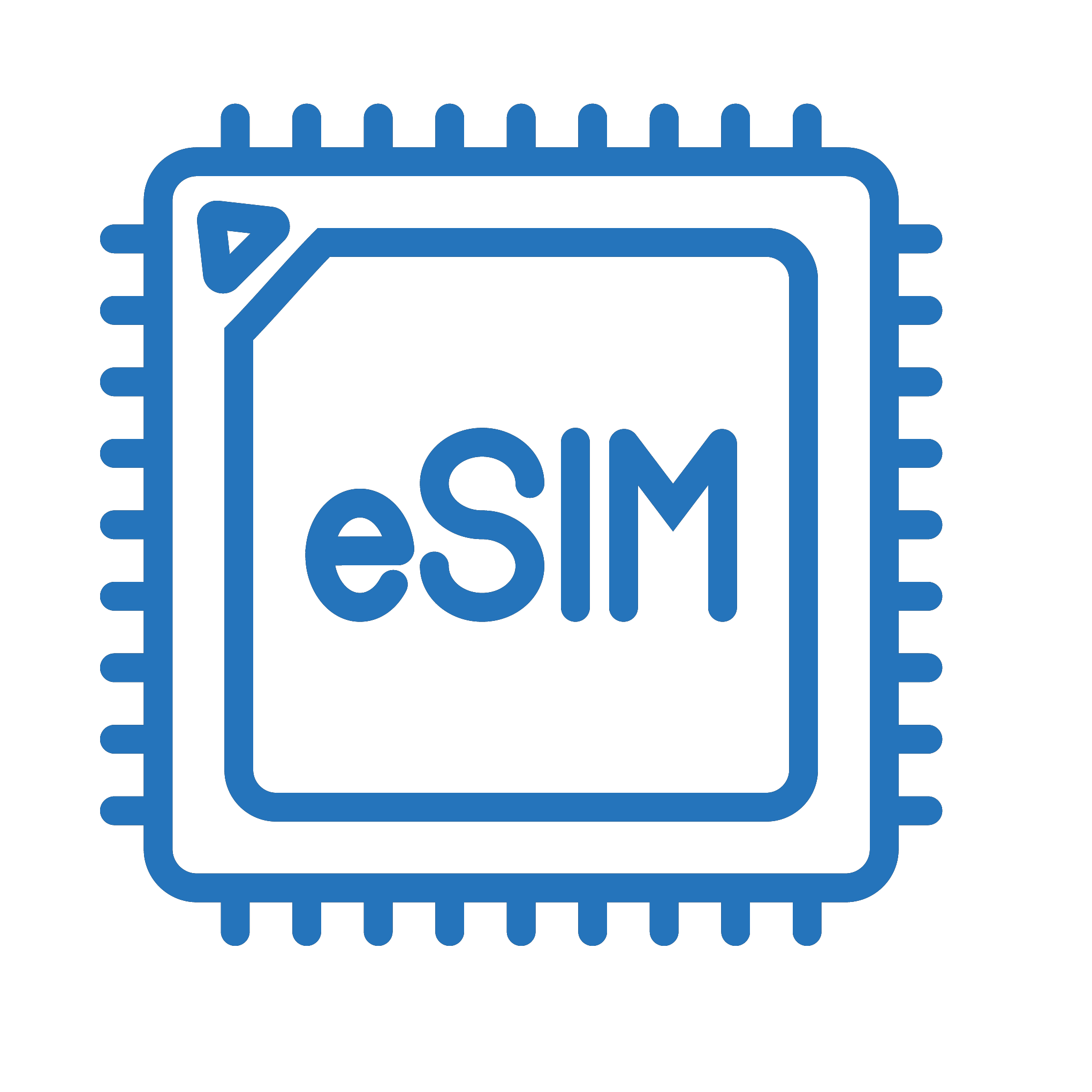
eSIM Activation
An eSIM does the same thing as a physical SIM card (includes data that tells your phone the settings needed to connect to PureTalk’s network and the unique features associated with your plan). The difference is that you don’t have to pop open your SIM tray and install the physical SIM card because an eSIM is already inside of your phone. With PureTalk if you are bringing your own phone (instead of purchasing a new one from PureTalk), you can actually activate your eSIM immediately after checkout. If you are purchasing a new phone from PureTalk then you need to wait to activate your eSIM until you receive your phone. Newer phones, like the iPhone 14, no longer have a SIM tray and only have eSIM.
Activate with eSIM